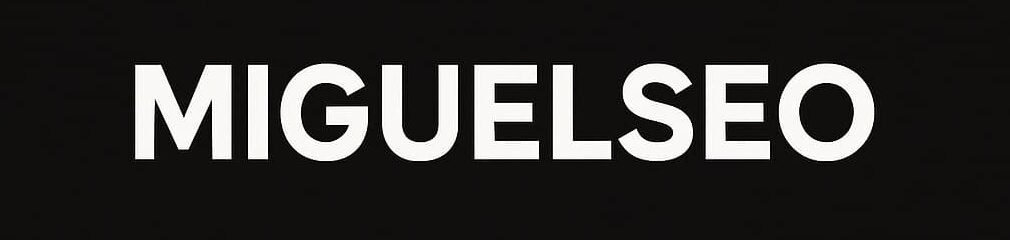How to Do SEO for Shopify the Right Way – With Me as Your Expert
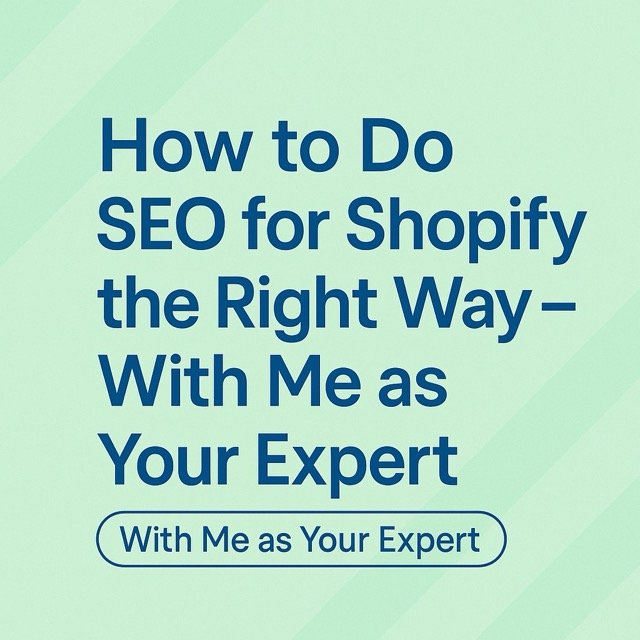
Getting started with Shopify is easy – that’s exactly why so many people choose the platform. But having a beautiful and functional store is just the beginning. The real challenge is attracting the right traffic, and that’s where Shopify SEO comes in.
As a Shopify SEO expert, I help businesses appear in search results, attract more visitors, and – most importantly – convert them into customers. In this post, I’ll share my method and my best tips based on the strategy I use with my own clients as a SEO Consultant.
- How to optimize Meta Tags on every page
- URL and redirect management
- How to apply No Index to pages you don’t want Google to find
- Editing the robots.txt file
- How to use Canonical tags
- Implementing structured data (schema)
- How to manage SEO-related 404 pages and redirect strategies
- Basic analytics in Shopify and Google Analytics integration
Meta Tags: Your First SEO Win
Meta Titles and Meta Descriptions don’t just tell Google what your page is about – they determine whether someone clicks. In Shopify, you can easily edit these for every product, collection, blog post, and page. This is often overlooked, but it’s one of the easiest ways to boost visibility.
My advice: always write for people first – but with the right keywords in mind.
Clean URLs and Smart Redirects
Shopify generates SEO-friendly URLs, but sometimes you need to make changes. In that case, it’s important to set up the right 301 redirect. I always show my clients how to avoid 404 traps and preserve link equity.
You can manage this yourself via “Navigation” → “URL Redirects” – but if you’re unsure, I’d be happy to help you set it up.
Block Pages You Don’t Want Indexed
Not every page in your store needs to be indexed by Google. For pages like “/collections/all”, I recommend using noindex tags. Shopify doesn’t have a built-in plugin for this, so we do it manually in the theme.liquid file.
I guide you step-by-step on how to add the right code in the <head> section of your theme.
Control What Google Sees with robots.txt
Want to control exactly what gets crawled? Then it’s time to edit your robots.txt file. We do this directly in the theme editor, where we can add custom rules – for example:
Disallow: /collections/allThis is an important part of focusing your crawl budget and sending the right signals to Google.
Canonical Tags – Avoid Duplicate Content
Shopify automatically generates canonical tags, but sometimes we need to manually define the original URL. This is also done in the <head> section, and I’ll show you exactly how.
This is especially important if you have similar content under different URLs.
Structured Data for Better Visibility
I implement structured data (Schema.org) to help search engines understand your content. Shopify already includes some product data, but I take it further – for example by adding FAQ schema to informational pages to increase your chances of appearing with rich snippets.
Handle Redirects Properly – and Avoid 404 Issues
When you change URLs or remove old pages, setting up 301 redirects is crucial. Shopify makes this easy via the admin panel, but it’s important to do it right.
I analyze your 404s and help redirect traffic to the right place so you don’t lose SEO value.
Analytics in Shopify (and Google Analytics)
Shopify’s built-in reports show sales, traffic sources, and conversion rates. For more advanced insights, I often integrate Google Analytics – even though GA4 has its limitations. I’ll help you understand which data sources are most reliable and what they tell you about your SEO.
Need help from a Shopify SEO Expert?
Shopify SEO requires technical knowledge, experience, and a clear strategy. I work daily with stores that want to grow organically and reduce their dependence on paid ads.
As a SEO Consultant in Stockholm I can help you out.